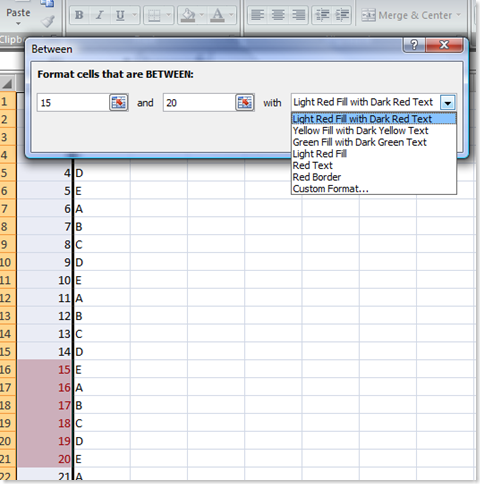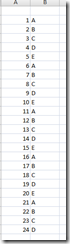 Someone was asking me how to do some simple conditional formatting in Excel. Here's a quick demo.
Someone was asking me how to do some simple conditional formatting in Excel. Here's a quick demo.
The data I'm using is to the right, pretty basic. I want to highlight all cells in column A where the value is between 15 and 20.
Start by selecting column A and then going to the Conditional Formatting menu in the 'Home' ribbon. Under 'Highlight Cell Rules,' there is conveniently a 'Between' selection.
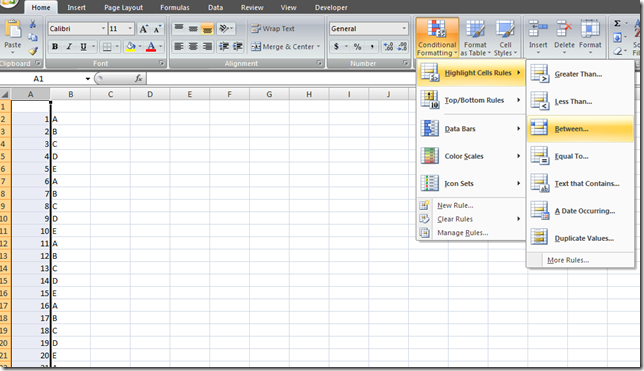
That brings up a window to select the value range and define how to highlight the cells.
After clicking OK, it's done.