Not long ago, I wrote about how I love my trackball. Unfortunately, Kensington isn't providing software for configuring the Expert Mouse in Vista (or in 64-bit XP from what I can tell). However, I did find a solution, for the most part.
- Install IntelliPoint for Vista.
- Select "Microsoft Trackball Optical" as your device
- Install X-Mouse Button Control
Double-click the ![]() icon that is added to your system tray.
icon that is added to your system tray.
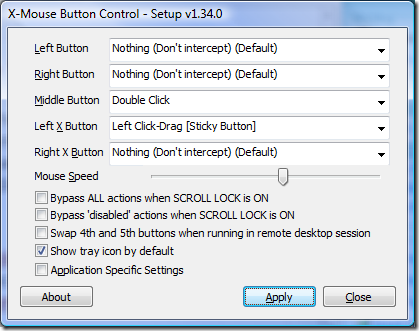
"Left Button" = Lower-left button
"Right Button = Lower-right button
"Middle Button" = Upper-left button
"Left X Button" = Upper-right button
However, I did say that I found a solution, for the most part. The shortcoming is the inability to program chords like the MouseWorks software lets you do in XP 32-bit.
It's too bad that Kensington isn't providing a real solution, but this is good enough for me. I was really going to miss my double-click button!